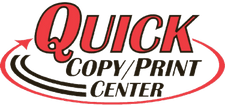File Preparation
File preparation guidelines
Please review the following guidelines prior to sending digital files for best results for
file transfer, set-up, and printing.
File Guidelines
To ensure your files travel safely across the Internet, please compress your files before transfer with a file compression utility such as WinZip (Windows), PKZip (Windows), DropStuff (Macintosh) or ZipIt (Macintosh).
Bleed
- Please allow for 1/8" of bleed (color) beyond the trim size of your document or panel. This will prevent the appearance of a white gap on the edge of your document.
- All critical copy must be at least 1/16" from the final trim edge to avoid the possibility of being trimmed off.
- For Marks, we only use Crop Marks, default type, .25pt weight, offset .125".
- DOWNLOAD TEMPLATES HERE.
Minimum Sizes
For Type: We recommend using no smaller than 4 pt text. for solid type. If font will be reversed from process, or built from process, use fonts of size 8 pts. or larger for offset printing to guarantee readability. For best results, limit the use of reverse type to block, gothic, and sans serif type styles.
Lines: Solid line rules should be .25 pt. thickness or greater. Rules built from process or rules reversed out of process should be 1 pt. Smaller rules may disappear.
Colors: In digital files, colors must be created and assigned in the manner in which they will print.
- Four-color process items should be set to use CMYK colors.
- If your project will use a spot color, designate it as such. If you use a spot color in the layout program, the usage of the color in an illustration program should reference the color with the exact name. (Example: Pantone 186 CV is not the same as Pantone 186 CVU.)
Rich Black: Rich black should be used to avoid a washed-out appearance when graphics, boxes, or backgrounds are to print black. Use the values of 100% black, 30% cyan, 30%magenta, and 30% yellow to create rich black.
JPEG/JPG: Supported by photographs around the world for its good image quality and compression, the JPEG is expected to become the international standard for encoding digitized photographs.
Please contact a Customer Service Representative with any questions. 1-864- 859-0048
Artwork type
We only accept High Resolution JPEG and PDF's (Portable Document Format)
A free version is available on line at:
Providing a High Resolution PDF - CMYK
We have found that the most stable high resolution PDFs are produced from postscript files that are distilled with Acrobat Distiller's "PDF/X-1a" Job Option settings.
NOTE: the "PDF/X-1a" Job Option DOES NOT convert PMS spot colors to CMYK process.
Please consider these tips when producing a high resolution PDF:
- Since your job is to be in CMYK, please convert all colors in your color pallet and artwork (.eps vector files) to CMYK to ensure that no unexpected spot colors are produced.
- Embed all fonts with no subsetting.
- Ensure all images are at least 600 dpi and line art is 1200 dpi.
- Be sure the high resolution PDF includes and reveals the bleed.
- Keep all printer marks at least 1/8" (0.125") from bleed area
- Indicate your company name and the date for publication in file name.
Providing a High Resolution PDF - Spot Color
If you are creating a spot color job, use the same settings as above except do not convert your spot colors to process.
NOTE: Spot colors are represented in most color pallets with an icon that looks like a circle within a square.
Export the PDF as composite and our RIP should take care of the rest.
CORPORATE COLOR MATCHING
There is a real challenge with matching corporate colors or color standards specifications by using 4-color printing. Many color standards just can't be duplicated with 4-color printing! On those products that you need true color matching, spot color printing is the way to go. We are very good at matching color job after job so that your identity package looks the same. There is much broader range of stocks available as well.